I've been playing around with various bits of tech recently and wanted to capture some of the finer points as a reminder for myself later and for anyone else out there that is interested. This one will be about VR.
VR & AR appear to be coming back in a big way and could be important "platforms" to consider for all kinds of development in the near future. Since things are taking off but still pretty new, there are a lot of options to look into in terms of devices and SDK's, not a lot of standards, etc. But what if you just want to get started working on some VR content to see how it works, learn some lessons, etc.? What is the cheapest and easiest way to do that? I decided the best option for me was to try using Google Cardboard, weighing up these points:
Pros:
- Cardboard kits are cheap. In fact, I got mine for free at GDC 2015.
- Google provide SDK's to build Cardboard apps for Android, including a Unity engine version.
- There is now a free version of Unity available.
- Mobile devices are commonplace and are already an established platform for games.
- There isn't much VR content out there right now for mobile devices.
Cons:
- Google's SDK's only work with Android devices.
- I have an iPhone right now.
- I don't want to spend time writing a game engine, but I don't know Unity.
- Cardboard isn't as good as more powerful devices, such as the Oculus Rift, so I would need to limit the scope of my demos and learnings, but my time is limited anyway.
- Google Cardboard kit - Already had this for free, luckily.
- Unity engine 5.0.1f1 - I was just starting to experiment with this at work anyway. Not a tool I was familiar with, but it had to be easier to learn rather than spend time building my own engine. Note that v5 is pretty new though.
- Mac with XCode 6.3 - Just making sure I had the latest version installed.
- iPhone 5S - My current mobile phone.
- Learning Unity.
- Finding a Cardboard SDK for Unity (v5) that supported iOS devices.
- Starting to build content.
I started out just doing a simple 2D Flappy Birds tutorial to get some familiarity with the toolset, which only takes about 30 mins, plus some extra time to try and do a couple of follow on improvements. It was a little out of date because it was based on Unity 4, but no big deal. I was doing this to help me at work anyway so I would understand what the tools were like when speaking to other engineers that use it in our games.
Then I started looking at a 3D tutorial on the Unity site, Roll-a-ball.
2. Finding a Cardboard SDK for Unity that supported iOS devices
As mentioned, the Google SDK's only support Android devices, but I have an iPhone 5S. So what alternatives did I dig up?
- Durovis Dive is another mobile headset adapter; essentially a more premium version of a cardboard device. They have an SDK that supports both iOS and Android handsets from Unity. Unfortunately this is for Unity 4 and I couldn't get it working quickly with my setup. I may get things running in the Unity emulator, but try to export to XCode and things wouldn't build.
- There are other devices out there that have SDK's too, but I couldn't be sure they would work with my setup.
- While looking through the Durovis forums I noticed some GitHub projects to improve their SDK. They didn't quite fit what I was looking for, since they were still based on the Durovis SDK that wasn't working for me, so I kept looking.
- There have been other attempts at porting Cardboard to iOS, but they don't necessarily include Unity support.
- Eventually I came across three promising GitHub projects:
- CardboardVR-iOS from equinox2k : A port of the Cardboard SDK to iOS, but without the Unity version.
- CardboardSDK-Unity from JScott : An updated version of the Cardboard SDK for Unity that adds more input controls, (e.g. being able to hold the magnet trigger down.) But, only for Android.
- CardboardSDK-iOS from rsanchezsaez : A port of the Cardboard SDK to iOS, including the Unity version. Doesn't have 100% parity, since there isn't input for Unity at this point, but a great start.
Now I'm wondering if there is a way to combine this with CardboardSDK-Unity to get the best of both. I'm not really familiar with Git yet, (I've used other source control systems,) so I'll need to figure that out to see if I can contribute back in some way.
3. Starting to build content
Now to start building stuff! First I'm going to finish up the Roll-a-ball tutorial and then add a VR camera to it. If I get that working, I can share here. I think the main challenge is going to be figuring out how input should work, but that is the point in trying to learn with these experiments! Then I've got an idea for a new, more in depth project that should work within the limitations of a cardboard device, (player in a stationary position, able to look around them with limited input,) but more on that as I get to it.
After that, let's see what happens. Maybe it means getting a more powerful device such as Rift or Hive. Maybe it means looking into what Razer are doing with their open platform.
Anyway, I hope that helps someone out there!
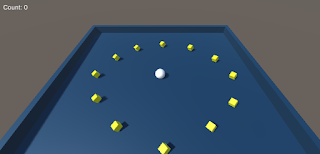
No comments:
Post a Comment